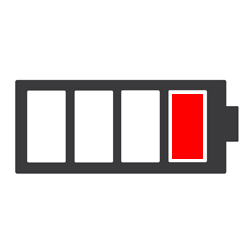
Introduction
There are few things more frustrating in this world than not being able to use your mobile when you need to because of a low battery or a flat battery and so we’ve put together some useful information on how to avoid running out of juice in the first place.
While light users with a fairly simple phone may find that their mobile phone battery lasts for days or even a week at a time, for many of us heavier users, particularly those with powerful smartphones, battery longevity becomes more of a serious issue.
While the standby time (i.e. time switched on, but not actually being used) of most mobiles now runs into days or even weeks in some cases, the situation changes rapidly once you start to actually use your mobile phone, with a couple of hours talking, texting and browsing the net or listening to music being enough to have you desperately clinging onto your last bar of battery power, hoping it’ll see you through!
Modern smartphones with their large, full-colour displays and feature-rich specifications include a multitude of connection technologies such as GSM, 3G, Bluetooth and Wi-Fi and together with audio and video player capabilities and cameras these make for seriously power-hungry devices in the hands of someone who uses them even moderately.
Such devices generally need charging every day (usually overnight) or even more frequently in the hands of more demanding users, often a quick top-up in the car or at your office desk can be required simply to allow you to make it through the day on one battery.
Some devices have removable batteries that you can exchange for a charged spare carried with you, but this is not the case with devices such as the iPhone 3G, iPhone 3GS and iPhone 4 – all extremely capable and powerful devices – all of which have a sealed internal battery that cannot be routinely changed. So – this leaves us looking for ways to manage our battery life and extend the amount of time we can spend away from some form of charger without panicking. This is essentially the point of this article.
-
1. Charge!
The golden rule. Charge often – most people find that it’s easier to leave a charger by their bed so that they can give their mobile a full overnight charge each night. Many people also use their mobile phone as their alarm clock, and so this seems like common sense. If you don’t need it to be on while it’s charging then turn it off – this allows the device to start afresh each day and will clear its memory and make it run more quickly and reliably as a bonus.
If you spend a lot of time in the car and use your device for GPS or satnav then invest in a car charger or your battery is going to take a thorough beating and will probably run out leaving you stranded! Car chargers can be had for well under a tenner, so invest. If you haven’t got a car, I’d suggest probably spending the money on something else, like a nice pie and a half decent bottle of wine – and maybe some cake.
-
2. Turn it off when not needed
If you’re going to be at the gym or swimming for an hour or two and your phone is sitting in a gym locker, turn it off. It’s not like you can use it or answer it and having it sitting in a box will make it work harder to seek out and maintain a signal, draining the battery more quickly than would be the case normally – plus you won’t annoy other people! You also get the benefit of the phone being restarted meaning that it will run better when you do switch it back on! Same goes when eating out or at the cinema or theatre when it would be considered antisocial to use your phone – turn it off!
-
3. Turn off Wi-Fi
Having wifi enabled on your phone will make it look for wireless connections and maintain a connection to them if they are known networks that you have previously joined. If you’re not using your phone for wireless internet or e-mail on a frequent basis then turn Wi-Fi off and reclaim the power this uses.
-
4. Turn off Bluetooth
If you’re not using your Bluetooth headset or headphones and not synchronising your device with another device over Bluetooth then turning off Bluetooth can extend your battery life significantly. It is worth disabling Bluetooth to save battery and also from a security perspective to prevent unauthorised users trying to connect to your device and access it. That said, anyone walking around a supermarket using a bluetooth headset to hold a conversation deserves poor battery life, so if this is applies to you then please keep Bluetooth enabled, and keep your voice down in future – nobody cares what you’re having for dinner.
-
5. Turn off 3G
3G might give you fast internet access to check the news, the football results or suchlike, but it will absolutely hammer your battery in the process. Turning off 3G and forcing your device to use just the GSM / 2G network to route calls and data will have a dramatic effect on battery life and moreover you will even find that it increases the reliability of your voice call connections in many cases. Using GSM can increase your standby time by up to 50%!
-
6. GPS / Satnav
OK, so posting your exact location to Google Latitude so your friends can find you might be a funky idea every now and again – but in reality, constantly looking for satellites in the sky to try to triangulate your position costs valuable battery power, and if they want to know where you are that badly then they can text or call you – it’s a phone after all, remember?
Turn off GPS and kill any GPS-related apps when you are not using them and you’ll be amazed at how much longer your battery lasts. Essentially if you know where you are, your phone doesn’t really need to and any location-based services should be disabled unless needed.
-
7. Display brightness
Yes it’s bright and shiny and pretty, but if your phone isn’t connected to a charger then it’s also bit like leaving the headlights on full beam when you park your car – it’s fine when it’s being charged by the engine running, but you switch it off and walk away and your battery will shrivel up and die in no time at all.
The brighter your display, the faster the battery drain when you are using your phone. If you have an automatic brightness setting on your handset then use it, as the on-board light sensor will automatically adjust the backlight intensity to suit conditions – it will increase brightness in direct sunlight and reduce it in a dark room. This is one of the single biggest factors in smartphone battery life and is generally overlooked.
-
8. Background applications are the enemy!
Many newer phones allow you to run applications in the background while you do other things in the foreground. Anything that requires the phone’s processor and memory to do what it needs to do is going to use power in the process.
If you don’t need to leave your apps running in the background then don’t! The iPhone 3GS and iPhone 4 are very good at managing backgrounding because they suspend most applications and save their state rather than truly running them in the background (with a few exceptions) but devices such as the HTC Desire, which runs the Android operating system allows applications to run fully in the background until you terminate them or reboot the device. This also makes your device slower and less responsive to use as it is using system memory that would normally be available to the foreground tasks. Symbian S60 devices in particular can almost slow to a crawl under the weight of open apps.
Check for running background apps now and again and kill those that you don’t need to run, or simply reboot your device once in a while.
-
9. Stop playing about with it!
Using a phone for games to kill time will only reduce the amount of battery available for you to use the other more critical features of the phone such as voice calling and SMS. It might be fun but having that big bright 3.5″ full-colour screen lit up while you drive around the Nurburgring or save the planet from squeaky blue aliens is going to take its toll. You have been warned!
-
10. A weak signal will soon give you a weak battery
Being in an area with a weak signal will force your phone to try to find a better signal and it will also have to work harder to maintain its connections. It’s better on your desk than in your pocket, and it’s better switched off completely than in a drawer or locker. Same goes for an hour on the tube – there’s no signal – frankly you’ve more chance of finding nemo, so why are you letting your poor phone desperately cry out for network attention at the expense of your battery?!
-
11. Ringing and Vibrating
Playing an MP3 track as your ringtone at maximum volume 25 times per day while that big bright screen flashes away merrily along with the vibrate function being set to 8.4 on the Richter Scale doesn’t come for free!
If you don’t keep your phone in your pocket then the vibrate function is just wasting battery – it’s actually generated by a small electric motor inside your phone that is deliberately out of balance so that it shakes like a car with a buckled wheel. Motors use a fair amount of power – if you don’t need it, disable it. Turn off keypad tones too to save a bit more – they’re pretty pointless and just irritating for everyone around you!
-
12. Power management utilities
Some devices such as those running the Android operating system have built in battery management utilities allowing you to see which of your phone’s capabilities are helping themselves to most of your battery. Make use of these as this data relates specifically to your usage patterns and habits and you can see at a glance how to increase your battery life.
-
13. Screensavers and active wallpaper
Screensavers – they don’t. None of the types of screen used in mobile phones are susceptible to ‘screen-burn’ in the way that traditional CRT televisions and plasma displays are. You do not need a screensaver on your mobile and it will not protect your device from anything at all – it’s just using battery power.
Another Android favourite is animated backgrounds or active wallpaper as it is known. These can use a significant amount of battery power so it may be worth opting for a static background picture unless you really can’t live without those moving blades of grass! (Android / HTC Sense)
-
14. Checking e-mail
Setting your device to check your e-mail accounts automatically every few minutes may seem like a good idea but it’s using your 3G or Wi-Fi connection to do so and therefore it’s also using your battery. Ideally check your mail manually when convenient rather than waiting for that all-important Facebook notification, or a unique time-limited offer to help maximise the potency of your genitalia.
-
15. Chill!
Cooler batteries last longer. Li-Ion and Li-Poly batteries do not like heat at all.
Keeping a phone in your pocket or in direct sunlight will raise its temperature. Don’t leave your phone somewhere where it will be exposed to extreme heat as it will lose charge and possibly suffer permanent damage into the bargain – it won’t do the device itself much good either.
If you leave it somewhere really hot while charging (like on top of a radiator, or in direct sunlight on a window-ledge) then it will almost certainly fail prematurely and in extreme cases it might catch fire or explode – and we wouldn’t want that now would we…
-
16. Keep it clean!
Clean your battery contacts to remove oxidisation and dirt. A pencil eraser is useful and will not scratch the plating on the terminals – alternatively or additionally, the use of methylated spirits or alcohol on a cotton bud to clean the contacts on the battery and the device will ensure that there is a good contact between the two – this will ensure that the battery charges properly via the phone. Don’t be tempted to drink it – it might smell like booze but meths is purple for a reason and methanol will make you go blind. Be aware that some solvents can damage certain plastics so choose your weapon wisely!
-
17. Spares
If you genuinely can’t manage to last the day on one battery having tried to establish a balance between usability and the information above to fit your own usage patterns then if your device allows for it, carry a spare battery and pop it in when it gets low. Cheap batteries can be dangerous so always make sure that any batteries you purchase are type-approved. Failure to do so could invalidate your device warranty and may quite literally burn a hole in more than just your pocket if it catches fire!
Li-Ion and Li-Poly batteries (see below) have on-board circuitry for charge protection and to avoid the overheating that can lead to a fire and explosion risk and cheap batteries are used entirely at your own risk!
Internet auction sites can be both a blessing and a curse for spare parts and a lot of parts advertised as ‘Genuine’, ‘OEM’ (original equipment manufacturer), or ‘OEM Equivalent’ are anything but. Batteries purchased as original items at hugely cut-down prices are often counterfeit, so buy from a trusted source for an extra few pounds. -
18. Get a new battery or higher capacity battery
If your device supports removable batteries then you could get one with a higher capacity if available. The figures we’re interested in are the ones with “mAh” after them. This is the battery capacity in “milliampere-hours”. The only thing you need to know is that as with most things in life, bigger is actually better! That said, the same caveats and warnings apply here as applied to the spare batteries in 17 above. Stay safe, kids!
If you’ve had your phone for some time and you think you’re suffering from reduced capacity then a new battery might be just the tonic. Once again the safety points above should be taken into consideration when buying replacements mobile phone batteries.
-
19. Don’t be a text pest!
Endless texting keeps that big bright display lit up like a christmas tree, uses your phone’s cellular connection to send and receive the messages and then there’s the various alerts and vibrations that go hand in hand with them. It’s a fast way to drain your battery, plus if you’re doing it that much you’re possibly in contravention of your restraining order.
-
20. Cut to the chase!
It may sound obvious but lengthy phone calls are going to use a great deal of your charge. Keep to the script if you’re worried about your battery – you can talk about who fancies who, or who’s been nicking paper from the office photocopier when you’re closer to a charger.
-
21. Everything has consequences
Everything you do uses battery power to a certain extent. Keep this in mind and try to monitor how much certain tasks affect your battery charge level. If you know you’re going to be away from a charger for 24 hours you may have to avoid certain tasks in the meantime so as to ensure that your standby time is extended and your phone remains available for use as, well… a phone. Crazy, I know, but that’s why you bought it in the first place.
How to manage your battery life
-
Nickel Cadmium Batteries (NiCd)
Earlier mobile phones used Ni-Cd batteries (Nickel Cadmium) which suffered from a so-called “memory effect” – these batteries had a fairly low capacity, only lasted for a few hundred charge cycles and in order to function properly they needed to be fully discharged every couple of days. If this was not undertaken the battery would remember the level at which it was usually recharged and would establish that as its own baseline for being empty, effectively reducing its own capacity. They would begin to lose capacity over time and would begin to power the device for a shorter period of time between charges. They are prone to self-discharge – that is, they lose their charge comparatively quickly if left charged and unused.
Most normal rechargeable batteries bought to power devices that take AA, AAA, C, D and PP3 type batteries are still of this type. They are cheap but they are not particularly useful for power-hungry devices due to their low energy density. They are also slow to recharge as rapid charging typically causes them to overheat, which also damages them. They were by no means ideal, but at the time they were the best available and it is only with hindsight and the introduction of other types of battery that these flaws are highlighted.
-
Nickel Metal Hydride Batteries (NiMH)
Similar in many respects to the Nickel Cadmium battery, these batteries also suffered from a memory effect but to a lesser degree. In order to keep these batteries in peak condition and to avoid the memory effect it was necessary to discharge these batteries once a week. NiMH batteries have a higher energy density than NiCd – that is to say that for the same size they can hold a greater amount of power. As with NiCd, they do tend to lose their charge comparatively quickly if left charged and unused.
Aside from mobile phone use, it is possible to obtain AA, AAA, C, D and PP3 type NiMH rechargeable batteries for use in common appliances and these will always significantly outperform their NiCd ancestors, although generally at a significantly greater cost. They last for about as long in terms of their service life but can supply much more power over that lifetime. They are better suited to the needs of power-hungry applications such as digital cameras than NiCd batteries.
-
Lithium Ion Batteries (Li-Ion, LIB)
Commonplace in mobile phones and other rechargeable devices such as digital cameras and laptop computers these are far superior to the previous generations of batteries used in mobile phones. These batteries have a far greater energy density than other battery types and do not suffer from the memory effect of their predecessors – as such they require no periodic discharging and can be recharged at any time without sustaining damage.
They hold their charge very well over time compared to NiCd and NiMH batteries and can be charged to capacity more quickly. Completely discharging the battery on a regular basis will actually reduce its lifespan and capacity.
They are available in traditional sizes as with other types, although not commonly and the cost is far higher. Also they require special chargers since overcharging causes them to overheat, which damages the battery and reduces capacity. Severe overheating can cause them to catch fire or even explode!
-
Lithium Ion Polymer (Li-poly)
Commonplace in mobile phones and other rechargeable devices such as digital cameras and laptop computers these are also far superior to the previous generations of batteries used in mobile phones. Li-Poly batteries have a far greater energy density than other battery types and do not suffer from the memory effect of their predecessors – as such they require no periodic discharging and can be recharged at any time without sustaining damage.
They hold their charge very well over time compared to NiCd and NiMH batteries and can be charged to capacity more quickly. Completely discharging the battery on a regular basis will actually reduce its lifespan and capacity.
They are lighter and have a longer lifecycle than other types and can be formed into almost any shape – this being the case they have a multitude of uses besides mobile phones – anything from iPods to electric drills and even electric cars. They are also available in traditional sizes as with other types, although not commonly and the cost is far higher. As with Li-Ion batteries, these also they require special chargers since overcharging causes them to overheat, which damages the battery and reduces capacity. Severe overheating can cause them to catch fire or even explode.
Types of Battery
Here’s a quick and not too technical look at a bit of background on battery technology and how it has changed in a comparatively short time for anyone who might be interested…